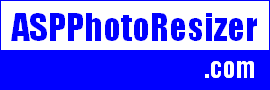Include files in ASP and their syntax
A block of ASP code in one script can be inserted into an another script, and this is an include file. It is a very powerful method of repeating
code and, more importantly, keeping repeated code in one place so that it can be easily modified. An include file might be used to define variables
or constants that are used throughout an ASP application. They might be used to contain functions that are used in a website. They are frequently
used to define the connection parameters for a database. They can also be used to contain HTML such as menus, or page headers and footers so that
an edit to one file updates the entire site.
Code to call an include file
The include file is called using the include directive, which is written as an HTML comment, not inside the ASP <% %> code. The
include file can be either an absolute path or a virtual path.
<!-- #include file="include.asp" -->
<!-- #include virtual="/files/include.asp" -->
An include file can have the extension .inc but .asp is usually preferred because if it is called directly it will execute and cannot be viewed by
the user.
The include file itself
The include file is a normal ASP file complete with <% at the start and %> at the end, if it contains executable code. It must not contain
the <%@ at the beginning because this must only appear once and it should be in the main script. It can just be some HTML code with the .asp extension
and this will appear in the page in place of the include directive.
Notes:
The sample code in these tutorials is written for VBScript in classic ASP unless otherwise stated. The code samples can be freely copied.